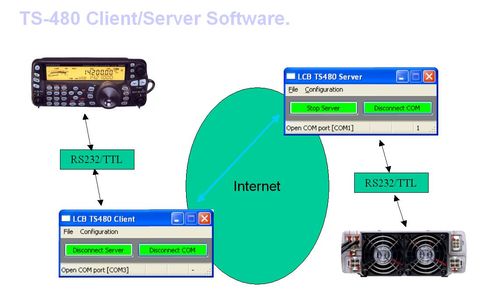| Last updated 14 May 2007. | Back SM7LCB remote page |
Presentation
Gunnar SM3SGP bought a Kenwood TS-480 and we started investigating how to remote control this radio during November 2004. This station also have the "remote control front" as the IC-706 above. Gunnar got hardware schematics and we found that it was a normal asyncron serial interface with TTL levels as IC-706. After that is was just some software testing and we have a remote controlled TS-480 via Internet. Currently Gunnar have successfully used this station for his remote project at SK3W.
I'm missing the 144 MHz IF function on the station. But hopefully I sometime will have time to build a transverter to this MF band.The front operation is much better then the IC-706 so I really want it at my desk!
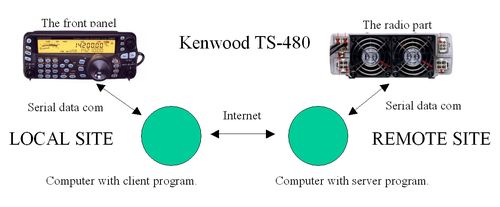
Remote Cable
If you look into the manual of the Kenwood TS-480 you will find following information for the connection between the front panel and the radio part. The connectors are standard RJ12 with 6 pin but if speaker is not used the RJ11 can be used (have only 4 of the 6 pins).
Be very carefully when building and testing this interface.
If making wrong connection you can for sure destroy the radio with high repair cost.
Verify the connection before build anything!
The pin number below is from the schematics and haven't been verify against R12 pin number!
I can't take any responsibility that this table are correct!
| Pin | Name | Description |
| 1 | SP | Speaker output |
| 2 | TDO | Tx Data (TTL level) |
| 3 | RDO | Rx Data (TTL level) |
| 4 | GND | Ground |
| 5 | 8M | +8V DC |
| 6 | SPG | Speaker ground |
We found quickly that this is an ordinary asyncron serial data transfer link using the following parameters.
| Parameter | Value | Description |
| Level | TTL-level | There is a need for a RS-232 adapter before connected to any computer. |
| Speed | 57.6 kbit | No problem. |
| # bit | 8 | No problem. |
| # stopbit | 2 | No problem. |
Hardware remote site (at the radio)
For now see IC-706 interface, be careful! Will update this soon.
Hardware local site (at the front panel)
For now see IC-706 interface, be careful! Will update this soon.
.
Software GUI
(Windows/Linux)
The software program for client and server
is the same as for my remote CW operation (LcbSerialNetwork). There are
for sure many other software out there to solve this problem because
it's a pure serial port extension from client computer to the remote
computer.
If using LcbSerialNetwork just start the program and select the TS-480
client at home site and the TS-480 server at remote site. The serial
port parameters will then be set to the correct values for the serial
communication. You must then select the wanted serial port on
each computer. After this you need to setup the network
parameters. As default the program use port number 8830. Change this if
needed but allow connection request at remote site through
firewalls etc. I mostly use a connection via SSH to the remote
site and then via SSH tunnel the connection between the sites. By using
SSH tunnel you only need the SSH port to be an open port via the
firewall. But this is up to you as a user. It's good to do the setup
locally to see that all is working before going to the remote site.
For more information about this software please go here.
| SM7LCB |
End of this page
|
 |