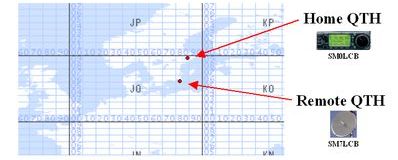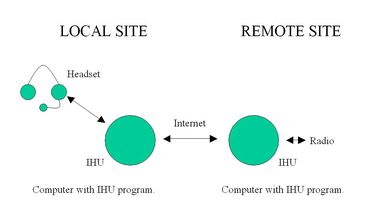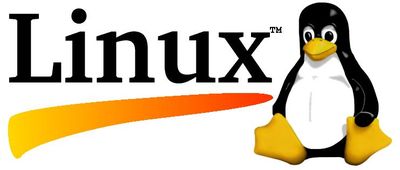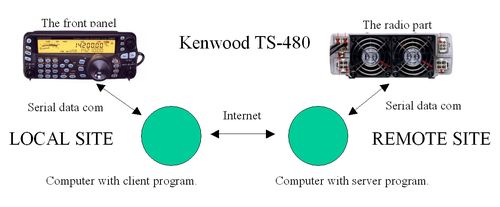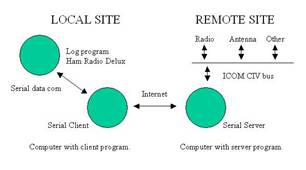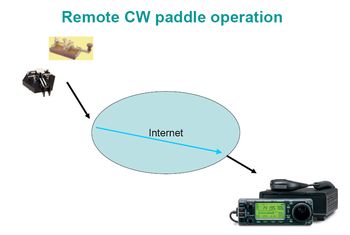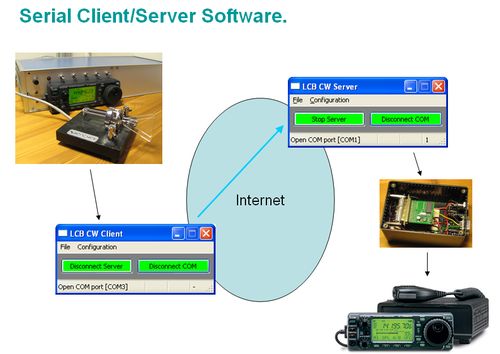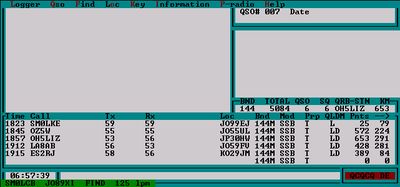|
Content:
Back to my home page. |
In August 2004 I started to use my Internet
remote ham radio station on This page maybe describe the world first remote control
of ICOM IC-706 over Internet using the stations remote cable by
extending it over the hole world. This same may be true for the Kenwood
TS-480 there I help Gunnar/SM3SGP with he remote control of SK3W.
As years goes and now with more than 20 year of remote operation using the ICOM IC-706 there is a need for upgrading or change part of the system.
If you have anything to add/correct on these pages you are welcome to send e-mail to the following address  73 es CUL de Ulf / SM0LCB |
Presentation
Below are links to PDF file of PPT-presentation I have made.
| Remote Radion Control |
This presentation give an overview of my remote radio control. The presentation were done 1 of April 2005 at the SM5QA microwave meeting. |
| This presentation give an overview of my concept of doing remote CW operation, using so call remote paddle. The presentation were done 30 of mars 2007 at the SM5QA microwave meeting. |
|
| Remote Radion Control 2008 |
Updated presentation of my remote radio control. The presentation were done 13 of June 2008 at the VUSHF-meeting 2008 in Finland. |
| Radio på distans - DX mötet 2008 | This presentation were done 7 September 2008 at the LWDXG DX meeting (Swedish). |
| Fjärrstyrd mikrovågsstation SM7LCB - SSA 2009 | This presentation were done 18 April 2009 at SSA meeting Täby (Swedish). Hoppas kunna skriva en sida om varför köra mikrovåg på min web.... om någon vill. |
Remote Connection
The first question is not what to control
but instead via what type of connection. My answer to the question is Internet
TCP/IP connection via ADSL-modem with at least 250 kbits. Then there will not be
any problem transferring audio and control data in both directions. For myself
I’m today using 500 kbits ADSL connection and also local 10 Mbits WLAN and it
works fine with my equipment and solution. Maybe I will try to use it via normal
33 kbits modem but that’s not my recommended solution.
Audio Transfer
The second and most asked question is how to
do the audio transfer. There are many nice IP-phone programs on the marked for
this problem. First I tried the free speakfreely software under Linux and I
worked fine but the development of the program has stopped so I’m not using it
anymore. Gunnar/SM3SGP found other audio program called Teamspeak, which is
supported for both Linux and Windows. After some testing together with Gunnar I
selected and are using Teamspeak for my audio transfer over
TCP/IP.
For more information about Teamspeak visit the website and read more on how I’m using Teamspeak.
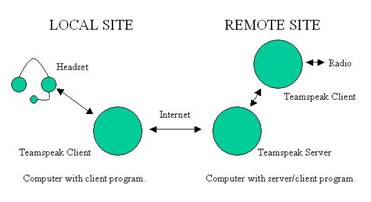
For more information about how to run IHU on Windows see my IHU page.
Computer and The Operative
System
From the beginning I wanted to use a free
operative system on the computers. This was then an easy chose LINUX! From the
beginning I also want to use Linux on both the server and client side.
Gunnar/SM3SGP how also become interested in my project wanted to use Windows at
the client side so now the client part can be Linux or Windows. Today I mostly
used a Windows client but still only Linux at my remote
server.
ICOM IC-706 remote
operation
Selecting a good radio can be easy but if
you want easy and nice remote operation the number of chooses is less. First of
all my main interest are 2m and microwave bands. I’m using 2m as IF so an easy
to use 2m station were needed. I easy found that the ICOM IC-706 shall fit may
need it that way and also in a more important way the “remote control front”. I
don’t like turning the radio via some nice windows application on the computer
display. I want the front panel in fort of myself at the controlling side. I
bought a remote cable and cut it in two part and then found out how to connect
the two lose ends via TCP/IP and I have my nice remote controlled station,
easy!
For more
information how I did it…
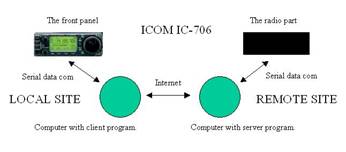
Kenwood TS-480 remote
operation
Gunnar SM3SGP bought a Kenwood TS-480 and we started investigating how to remote control this radio during November 2004. This station also have the "remote control front" as the IC-706 above. Gunnar got hardware schematics and we found that it was a normal asyncron serial interface with TTL levels as IC-706. After that is was just some software testing and we have a remote controlled TS-480 via Internet. Currently Gunnar have successfully used this station for his remote project at SK3W.
I'm missing the 144
MHz IF function on the station. But hopefully I sometime will have
time to build a transverter to this MF band.
The front operation is much better then the IC-706 so I really want it at my desk!
TOP
ICOM Control Bus
(CI-V)
Most of the control of the radio is done via
the remote front panel. Still there are situation were direct control commands
to the radio is needed. For example moving to a selected frequency then the use
of the ICOM remote bus is very useful. This control can be done from a separate
logging program or any other control program for the ICOM
radio.
There are also many other items that need to
be controlled at a remote site. For example there is needed to control antenna
switch units, antenna direction controls unit and power management unit. After a
short search for an easy control bus for these unites and found that the ICOM
control bus was very useful as the unit control bus. Therefore I have developed
some PIC microprocessor (PIC16F876) software handling these tasks.
For more
information about my ICOM control bus interface…
Antenna Direction
Control
I have developed the software for a
PIC16F876 to control the YAESU G-800SDX type of rotor box. The software can be
used to any kind of rotor (I hope) but I have only tested it with the YAESU
G-800SDX. In the old G-800SDX is very easy to integrate the PIC microprocessor
because it has an internal remote connector with all needed signal. That nice
connector is missing in the new control-box G-800DXA.
For more information about the hardware, software and control commands…
General/Antenna Switching
Control
I have developed software for the PIC16F876
microprocessor for general control on input/output signals. This to be used as a
general control unit to switch on/off remote units and to get on/off status
information. The software also has an antenna switch mode developed for
remote/local antenna switching at SK3W.
For more information about the hardware, software and control commands…
Transverter/PA
Control
I have developed the software for a
PIC16F876 microprocessor to control power on/off, transmit on/off, preamp
on/off, power output monitor, PLL setting and other task needed for controlling
a transverter unit or power amplifier via the ICOM control bus. I have
implemented this concept in my two transverters for 23 and 3cm. I’m in the
progress to implement it into my power amplifier module for 2m
band.
For more information about the hardware, software and control commands…
CW-Keyer (Remote Paddle)
The CW
operation has been limited to using build in message functions on my logging
program (LOGGER). Via the program I have been sending text message via the ICOM bus server to a remote CW keying server at my remote
site. This remote CW server has been built using a Linux CW device driver which
is an own development using a CW driver developed for the logging program TLF as a base. The CW server itself is running in Linux user
mode with connection to the ICOM bus
server.
But CW
operation via keyboard is not giving the same feeling using CW paddle for CW
generation. Therefore I in spring 2004 build a remote CW paddle solution there I
used the Linux CW server in both ends and transfer the keying from the client
version of the CW server to the remote CW server. In this way I got a really got
and nice working CW remote operation.
This has been developed so the CW server can handle both text message and the “raw” CW keying connection. As a client generator of the “raw” CW keying I also developed a PIC program for the PIC16F876 that via serial connection and a small client program can transfer CW paddle information from the local connected paddle to the remote located radio.
For more information look here (or the picture)…
Serial Network Program
Many
units are controlled via serial port. Therefore a program which can
connect to serial port over Internet (network) is a need for remote
control. There are many ways to to this but sometimes the serial
network application need to do a bit more then just do a serial
connection between client and server serial port. I therefore build my own serial over network program which I describe on this page (or click picture below).Logging Program
Most people
now days have a computer for logging QSO. I have done
my own logging program seen 1990 called LOGGER. This program is today one of the
key part in my remote system by supporting the control protocols for CW server,
antenna direction control and transverter control via
the ICOM CIV bus.
If you want more information about my
LOGGER program…
Overview of My Remote Set-up
So to
summaries everything what I use in my remote radio station I will use some
pictures for the remote (server) site and control (client)
site.
More
to Do
- Weather Station, wind
speed/direction and in/outdoor temperatures.
- Web camera.
- Power Management Unit (power
on/off).
- Antenna Switching Unit.
Internal links
TOP
| SM7LCB |
End of this page
|
 |